- You are here:
- Home »
- Garmin nüvi »
- Garmin nüvi 55 GPS Navigators System with Spoken Turn-By-Turn Directions, Preloaded Maps and Speed Limit Displays (Lower 49 U.S. States)
Garmin nüvi 55 GPS Navigators System with Spoken Turn-By-Turn Directions, Preloaded Maps and Speed Limit Displays (Lower 49 U.S. States)


Essential Series Navigation for Your Car
Easy-to-use dedicated GPS navigator with 5.0” dual-orientation display Does not rely on cellular signals; unaffected by cellular dead zones Preloaded with detailed maps of the lower 49 states Navigate complex interchanges with ease Easily search addresses and millions of points of interest
Dedicated, Easy-to-use GPS Guidance
For driving directions on the road, put away the smartphone and power on your nüvi. nüvi 55 is an easy-to-use, dedicated GPS navigator that does not rely on cellular signals and is unaffected by cellular dead zones. nüvi provides easy-to-follow, spoken turn-by-turn directions with street names.
nüvi 55 features a bright, 5.0” dual-orientation display, for use horizontally or vertically.
Detailed Maps
nüvi 55 arrives pre-loaded with detailed maps of the lower 49 states.
Navigate Complex Interchanges with Ease
nüvi 55 has lane assist with junction view that displays upcoming junctions and uses brightly colored arrows to indicate your proper lane.
Easier to Search, Quicker to Find
nüvi 55 has a search field that makes it easy to find addresses and millions of points of interest, in a single place. Now, simply enter a category (like “pizza”), an entire address (“1234 Sycamore Lane, Anytown, USA”) or a proper name (“Starbucks”) and nüvi 55 quickly returns your results.
More Information Right on Your Map
No need to search for a hard-to-read or nonexistent sign; with a glance at nüvi 55, you’ll see your current street. nüvi also displays speed limit, current speed and estimated arrival time.
With the Up Ahead feature, you can easily find places you want – like restaurants, gas stations, ATMs and shops – without leaving the map. Best of all, Up Ahead is customizable, so you can always know the location of favorite destinations along your route.
You can access Up Ahead and other useful information from the map tools panel. Conveniently remain on your map screen and still find places Up Ahead, change the volume and more.
School Zone Warnings
nüvi 55 issues an audible alert and displays an onscreen warning whenever you approach a school zone.
One-stop Device Management
Use Garmin Express to keep your nüvi up-to-date. Garmin Express makes it easy to update maps and software, transfer favorites to and from devices, and install free custom vehicles and voices.
Product Features
- Bright 5″ dual-orientation displays
- Lane Assist with Junction View: easily navigate complex interchanges; brightly colored arrows indicate the proper lane position for your next turn or exit.
- Garmin Real Voice: Hear spoken turn-by-turn directions from speech technology that sounds more like a natural, friendly human voice
- “Up Ahead”: Easily find places up ahead, like food and gas stations, without leaving the map
- School Zone Warnings: Receive alerts for up-coming school zones
"Click Here!!! to get the best picture, get the best deal, lowest price and more detailed differences and similarities of the product as well as some more important information affecting your purchasing decision."Click Here
Session expired
Please log in again. The login page will open in a new tab. After logging in you can close it and return to this page.
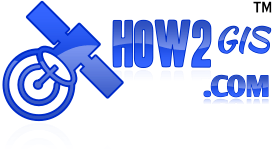
Wow! Massive improvement over my 255W 4.5″ Garmin GPS! I love it! I have an older Garmin 255W 4.5″ GPS that I’ve used for several years. I was torn between paying to update the maps on it or buying a new unit. I decided to purchase the Garmin 55LM and man am I glad that I did!Improvements over my older Garmin GPS- Much more sensitive touch screen (You don’t have to push it into oblivion, it responds at the slightest touch)- Bigger screen (5″ from 4.5″) really does make a difference (much easier to read)- The speed sign glows light red if you go over the speed limit (cool!)- The lady’s voice is more pleasant- The speaker is MUCH better and gets MUCH louder (the older one sounded really “tinny” at high volumes)- The screen gets brighter than the old one- The keyboard is 10x easier to enter addresses & locations with- If you touch the speed indicator it pulls up the trip screen (cool!)- You can choose several options for the right indicator (elevation, arrival time,…
Garmin 55LMT GPS 0
Good basic GPS unit 0