Building Web and Mobile ArcGIS Server Applications with JavaScript
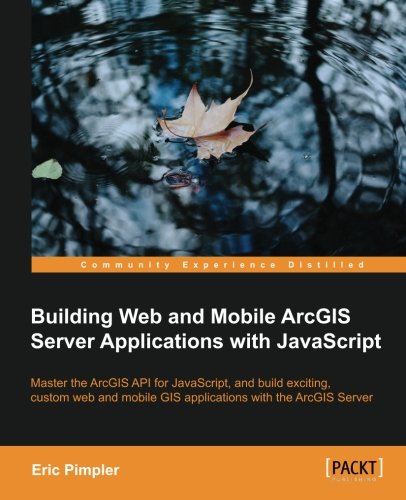
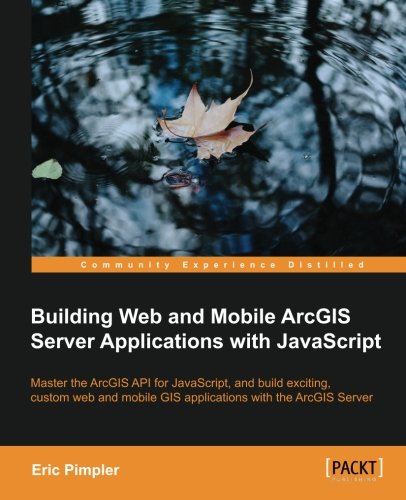
Improve your knowledge and career prospects in web or mobile application development with this step-by-step practical guide to ArcGIS Server. Gives a good grounding in everything from creating maps to network analysis.
Overview
Develop ArcGIS Server applications with JavaScript, both for traditional web browsers as well as the mobile platform Acquire in-demand GIS skills sought by many employers Step-by-step instructions, examples, and hands-on practice designed to help you learn the key features and design considerations for building custom ArcGIS Server applications
In Detail
ArcGIS Server is the leading software for developing both web and mobile GIS applications. There are a number of programming languages that you can use to develop applications with ArcGIS Server including JavaScript, Flex, and Silverlight. However, the ArcGIS API for JavaScript is the preferred way of developing your custom applications for ArcGIS Server since it can be used for both web and mobile application development. It’s easy to use and doesn’t require the use of a browser plugin.
This tutorial-based guide provides you with hands-on experience in developing custom web and mobile ArcGIS Server applications with step-by-step style exercises. Along with introducing you to the HTML/CSS/JavaScript technology stack, you will learn to add intuitive geographic layers of information to your map, interactive query and display of spatial data, add user interface widgets, access geoprocessing tasks, and many more in your own web and mobile GIS applications.
With this practical, hands-on guide, you will be able to develop fully-functional online GIS applications with ArcGIS Server using the ArcGIS API for JavaScript. After creating your own map, you will explore how to add geographic layers from a variety of sources including tiled and dynamic map services, add graphics to the map, and stream geographic features to the browser using a FeatureLayer.
Most applications include the specific functionalities implemented by ArcGIS Server as tasks. You’ll learn how to use the various tasks provided by ArcGIS Server including spatial and attribute queries, identification of features, finding features by attribute, and more. Geocoding and geoprocessing tasks are covered in-depth to help you accomplish your task in GIS. Finally, you’ll learn just how easy it is to integrate ArcGIS.com content into your custom developed applications.
This comprehensive guide quickly advances through probing programmatic techniques for building web and mobile GIS applications which will make application development a lot easier!
What you will learn from this book
Create maps on a web page and add dynamic and tiled layers Add graphics to maps Use feature layers to render features in the browser Incorporate widgets and toolbars that provide specific functionality to your application Perform spatial and attribute queries Access geoprocessing tasks including models Geocode and reverse geocode addresses Develop mobile GIS applications Conduct network analysis
Approach
An easy to follow tutorial, this book uses a step-by-step approach with exercises designed to give you hands-on experience with this technology.
Who this book is written for
If you are a web or mobile application developer, who wants to create GIS applications in your respective platform, this book is ideal for you. You will need Java Script programming experience to get the most out of this book. Although designed as an introductory to intermediate level book, it will also be useful for more advanced developers who are new to the topic of developing applications with ArcGIS Server.
"Click Here!!! to get the best picture, get the best deal, lowest price and more detailed differences and similarities of the product as well as some more important information affecting your purchasing decision."Click Here
Session expired
Please log in again. The login page will open in a new tab. After logging in you can close it and return to this page.
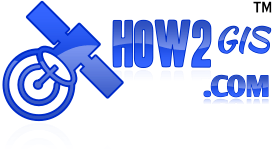
Stay Away and Simply use the Online Resources from ESRI What a cluttered mess. The book starts off good enough as it gives you a skeletal JS application to follow and iterate upon, but the format of each chapter then degrades into an overly summarized API survey without any practical code exercises. Sometimes the text gives you parameters in functions and class instances from the API that are assumed to be in the JS program you are writing, but are not included in the given code snippets. I might as well utilize ESRI’s GeoNet or the EDN site as…
Book is mostly SDK examples from ESRI recycled into a book. This books doesn’t even show you how to put it all together and build an application. Mostly just goes over simple examples which are just the SDK examples anyone can download for free and check out live on ESRI website. Really, the SDK examples were not even spruced up before being put in the book.Maybe they are slightly different but still the same simple SDK examples.Useful? slightly, maybe more so if you have never touched any of this before but then you should be on the ESRI…
Disappointed I was disappointed to find that not only was this book written for the 3.7 API (it’s currently on 3.11), but that many of the examples and tutorials were ripped straight from freely available ESRI tutorials (this is chapter 7: http://developers.arcgis.com/javascript/samples/find_popup/). If ESRI were aware that he’d ripped their tutorials and sold them for money, I doubt they’d be too thrilled. There is little, if anything, in this book that is not ascertainable through ESRI’s Javascript API…